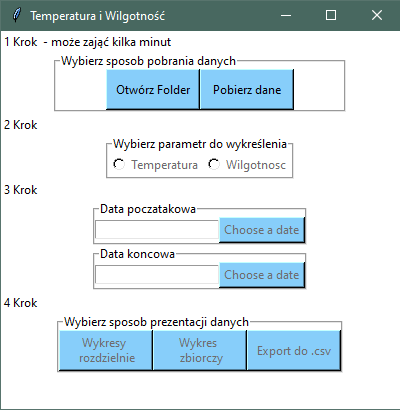Humidity and Temperature analysis
The program uses data generated by many sensors, which are spread over the factory. The sensors send data to the server. The program connects to the server and compares records on the server and the computer memory, differences are downloaded on the computer memory. An alternative way to load data is to manually choose the root folder, which includes data.
In the next step, the program processes data and prepare data for the plotting. Users choose which sectors of the building are plotted, analogically there is an option to choose temperature and humidity. The next option is a scope of time, a user sees a calendar and chooses the desired scope of time. most proper. The last option is to choose whether all series are going to be used on one or many graphs. A user has the possibility to add more graphs with different parameters and compare them visually. The graphs and processed data can be saved to a chosen file.
Technologies used to create memory:
- Python
- Tkinter
- Matplotlib
- Pandas
- Numpy